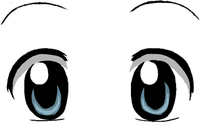
Being Critical with Brand New Eyes
As an eighth grade language arts teacher, I am constantly thinking about how to teach my students to be critical readers. When reading any piece of text, I want them to question the purpose and the intended audience, detect the tone and potential bias, and determine reliability and validity. I know that if I can teach them to be critical readers, they will easily learn to become critical writers and produce writing that is intentional and strategic.
There’s no doubt that the goals that I set forth in my language arts class and the goals that are set forth in our class are one and the same. Through this course, I am learning to become critical as a viewer and consumer, and in turn, I am learning to critically select and design media as an educator. Now, because I am studying the vocabulary and tools of web-based multimedia design, I am learning to become intentional and strategic.
As I reflect back upon my blog posts, I realize how much I have truly learned. When reviewing my post about the Palmolive commercial, I noticed that when I tried to discuss the “design” of the commercial, I really wasn’t discussing much about design at all. I didn’t discuss the sequence of shots that were intentionally planned out in the storyboard or what the camera zoomed in on in each shot. Needless to say, my perception of what is meant by the word design has definitely changed since then.
Before joining online communities as the first step of my MMP, I only ever thought about finding information online by using search engines and online databases. I never realized that there are professional networks online to which I could belong. Now, online communities are yet another resource, a place to post questions, gather ideas, and even attend webinars. I particularly like English Companion because of the additional information I am obtaining on the new Common Core Standards.
As I reflect back on my first Mini-Art School post, I am just embarrassed by the way I posted my designs! I realize that the post itself includes images that are way too large and text that looks microscopic in comparison. I also know that I have loads of unnecessary white space, and it is difficult to determine which image goes with which explanation. The exercises themselves taught me that in the past, I committed many, many design sins, and from Mae-Lin’s comments, I learned that in fear of committing any more in my revised version, I scaled back too much. Now, I think I have the tools to avoid committing design sins without stripping my designs of all interesting elements. I can find a happy medium (which I hope to achieve in my MMP).
I had loads of fun with the second and third Mini-Art School posts! I truly enjoyed discussing the images from the Library of Congress, and what was even more enlightening was the fact that you could even search images in this way! I also thought that analyzing the voice of each font in the second assignment was truly enjoyable. While I instinctively knew that there was a look and feel to each font, I never really thought about the idea that fonts could actually contradict concepts.
Similarly, I really appreciated the exercises in the last mini-art school blog assignment. I learned about using Fotoflexer from a classmate’s Mixed Digital Media Critique, and I used it for my cropping and border exercises. I found it interesting to learn that cropping completely changed the perspective in the photo and the borders really added or detracted from their character.
Finally, my last blog post was really useful because it helped me determine a concrete plan for my MMP. Ali helped confirm the idea that keeping a similar format to each page on my site was a good idea and would be helpful to the students who need consistency. Brandi’s comments regarding some of the issues that she ran into while using Weebly, the site which I am using for my MMP, were also really valuable. They helped me to remind my students to use only their first names and to definitely double-check grammar and spelling. In fact, watching Brandi develop her Weebly site over the course of her project has inspired me to play with different formats and even add columns. I didn’t even know Weebly offered that function until I saw her use them! Regarding the second part of this blog post, creating the sixty-second video was also really empowering! I finally overcame my fear of iMovie and learned how to edit music to fit the short clip. I can’t wait to use it again to arrange pictures that I recently took on a field trip and post it on my site to increase traffic (ultimately directing them to important information related to my MMP).
When I looked back at the overall feel and look of my blog and then reviewed the site I am developing for my MMP, I realized that I am certainly growing. I will continue to avoid design sins as I go forward with the development of my site, and I even hope to teach some of the design principles to my students who are struggling with layout, use of white space, readability of fonts, and warped photos. I look forward to my classmates’ invaluable feedback and improving even further throughout the implementation of my project.
As an eighth grade language arts teacher, I am constantly thinking about how to teach my students to be critical readers. When reading any piece of text, I want them to question the purpose and the intended audience, detect the tone and potential bias, and determine reliability and validity. I know that if I can teach them to be critical readers, they will easily learn to become critical writers and produce writing that is intentional and strategic.
There’s no doubt that the goals that I set forth in my language arts class and the goals that are set forth in our class are one and the same. Through this course, I am learning to become critical as a viewer and consumer, and in turn, I am learning to critically select and design media as an educator. Now, because I am studying the vocabulary and tools of web-based multimedia design, I am learning to become intentional and strategic.
As I reflect back upon my blog posts, I realize how much I have truly learned. When reviewing my post about the Palmolive commercial, I noticed that when I tried to discuss the “design” of the commercial, I really wasn’t discussing much about design at all. I didn’t discuss the sequence of shots that were intentionally planned out in the storyboard or what the camera zoomed in on in each shot. Needless to say, my perception of what is meant by the word design has definitely changed since then.
Before joining online communities as the first step of my MMP, I only ever thought about finding information online by using search engines and online databases. I never realized that there are professional networks online to which I could belong. Now, online communities are yet another resource, a place to post questions, gather ideas, and even attend webinars. I particularly like English Companion because of the additional information I am obtaining on the new Common Core Standards.
As I reflect back on my first Mini-Art School post, I am just embarrassed by the way I posted my designs! I realize that the post itself includes images that are way too large and text that looks microscopic in comparison. I also know that I have loads of unnecessary white space, and it is difficult to determine which image goes with which explanation. The exercises themselves taught me that in the past, I committed many, many design sins, and from Mae-Lin’s comments, I learned that in fear of committing any more in my revised version, I scaled back too much. Now, I think I have the tools to avoid committing design sins without stripping my designs of all interesting elements. I can find a happy medium (which I hope to achieve in my MMP).
I had loads of fun with the second and third Mini-Art School posts! I truly enjoyed discussing the images from the Library of Congress, and what was even more enlightening was the fact that you could even search images in this way! I also thought that analyzing the voice of each font in the second assignment was truly enjoyable. While I instinctively knew that there was a look and feel to each font, I never really thought about the idea that fonts could actually contradict concepts.
Similarly, I really appreciated the exercises in the last mini-art school blog assignment. I learned about using Fotoflexer from a classmate’s Mixed Digital Media Critique, and I used it for my cropping and border exercises. I found it interesting to learn that cropping completely changed the perspective in the photo and the borders really added or detracted from their character.
Finally, my last blog post was really useful because it helped me determine a concrete plan for my MMP. Ali helped confirm the idea that keeping a similar format to each page on my site was a good idea and would be helpful to the students who need consistency. Brandi’s comments regarding some of the issues that she ran into while using Weebly, the site which I am using for my MMP, were also really valuable. They helped me to remind my students to use only their first names and to definitely double-check grammar and spelling. In fact, watching Brandi develop her Weebly site over the course of her project has inspired me to play with different formats and even add columns. I didn’t even know Weebly offered that function until I saw her use them! Regarding the second part of this blog post, creating the sixty-second video was also really empowering! I finally overcame my fear of iMovie and learned how to edit music to fit the short clip. I can’t wait to use it again to arrange pictures that I recently took on a field trip and post it on my site to increase traffic (ultimately directing them to important information related to my MMP).
When I looked back at the overall feel and look of my blog and then reviewed the site I am developing for my MMP, I realized that I am certainly growing. I will continue to avoid design sins as I go forward with the development of my site, and I even hope to teach some of the design principles to my students who are struggling with layout, use of white space, readability of fonts, and warped photos. I look forward to my classmates’ invaluable feedback and improving even further throughout the implementation of my project.
 RSS Feed
RSS Feed